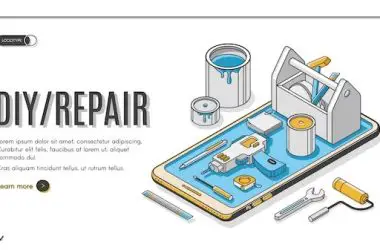Keeping your iPhone screen clean is important to maintain its functionality and appearance. A dirty screen can be difficult to view and interact with, and over time grime and debris can even scratch the glass. While there are many commercial screen cleaners available, you likely already have suitable cleaning solutions in your home.
When deciding what to clean your iPhone screen with, the most important factor is using a soft, lint-free cloth. Materials like paper towels or tissues can scratch the iPhone screen. The best cloths are microfiber cloths or eyeglass cleaning cloths.
You also want to avoid liquid cleaners with harsh chemicals like ammonia, bleach or alcohol. These can strip the oleophobic and hydrophobic coatings that keep oil, smudges and water from adhering to your iPhone screen. Instead, mild cleaners diluted with water are recommended.
Water
One of the safest, most effective cleaners for iPhone screens is plain water. Water alone can lift dirt and oils off the screen without damaging the coatings. Simply dampen a soft microfiber cloth with warm water, wringing out any excess liquid, and gently wipe down the screen.
You can also mix a small amount of mild dish soap into the water. Use just a drop or two of soap so it does not leave streaks on the screen. The surfactants in soap can help lift away stubborn debris.
Vinegar
For a stronger cleaning solution, you can use diluted vinegar. The acetic acid in vinegar helps dissolve mineral deposits, grime and fingerprints. Mix equal parts white vinegar and water in a spray bottle. Then spray a microfiber cloth with the solution and wipe down the iPhone screen. Avoid spraying the solution directly on the phone.
Be sure to only use diluted vinegar. Straight vinegar could damage the screen coatings. You can start with a 1:1 ratio of vinegar to water and increase vinegar concentration if needed.
Isopropyl Alcohol
Another common household cleaner is isopropyl alcohol, also called rubbing alcohol. It evaporates quickly without leaving streaks, making it ideal for cleaning electronics. However, you want to dilute it before using it on an iPhone screen.
Make a solution of 70% water and 30% isopropyl alcohol. Dip your microfiber cloth in the solution and wring it out so it is just damp. Then gently wipe down the screen. The alcohol will dissolve oils and lift away grime.
Be cautious about using higher concentrations of isopropyl alcohol, as it can wear away the oleophobic and hydrophobic coatings with repeated use. Check the percentage on the bottle to be sure it is 70% or less before using.
Eyeglass Cleaner
Pre-formulated eyeglass cleaner fluid is specially designed for cleaning lenses without damaging special coatings. This also makes it safe and effective for iPhone screens. Simply spray some eyeglass cleaner onto a microfiber cloth and gently wipe the screen.
Avoid getting eyeglass cleaning fluid directly on the iPhone, as some formulas may contain ammonia. Pre-moisten your cloth and then wipe the screen. Check ingredients before use.
Hydrogen Peroxide
With disinfecting properties, hydrogen peroxide is another household item some people use to clean iPhone screens. It can help kill germs and break down organic matter. However, hydrogen peroxide should always be diluted before use.
Make a solution of one part 3% hydrogen peroxide to three parts water. Dip your microfiber cloth in the solution and wring out excess liquid before wiping down the screen. Do not use higher concentration peroxide solutions, as they can damage the screen over time.
What Not to Use
There are also some common cleaners you should avoid using on an iPhone screen:
- Window cleaner – May contain ammonia which can strip coatings
- Disinfecting wipes – Alcohol and chemical residues can build up
- Paper towels – Fibers can scratch the screen
- Bleach – Much too harsh and abrasive
- Abrasive cleaners – Anything gritty will scratch
- Acetone – Can dissolve iPhone screen coatings
- Compressed air – Moisture can damage screen
The key is to stick to soft microfiber cloths and mild cleaning solutions diluted with water. Test on a small area first when trying anything new.
How to Remove Different Types of Grime and Smudges
iPhone screens get dirty from more than just dust and oils. Here’s how to tackle some common grime types:
Fingerprint Smudges
– Gently wipe away with a microfiber cloth dampened with water or eyeglass cleaner.
Oily Residue
– Use a cloth lightly dampened with diluted isopropyl alcohol to dissolve oils.
Dust and Dirt
– Wipe gently with a dry microfiber cloth to sweep away particles.
Sticky Substances
– Carefully scrape away any solidified globs. Dampen a cloth with vinegar solution to dissolve stickiness.
Baked-On Grime
– Soak a cloth in warm water mixed with a drop of dish soap. Gently rub grimy areas.
Hard Water Spots
– Dampen cloth with equal parts vinegar and water to dissolve mineral deposits.
Cosmetics
– Use either isopropyl alcohol or eyeglass spray cleaner to break up makeup.
Go slowly and let the cleaning solutions do the work. Don’t press hard or scrape at the screen.