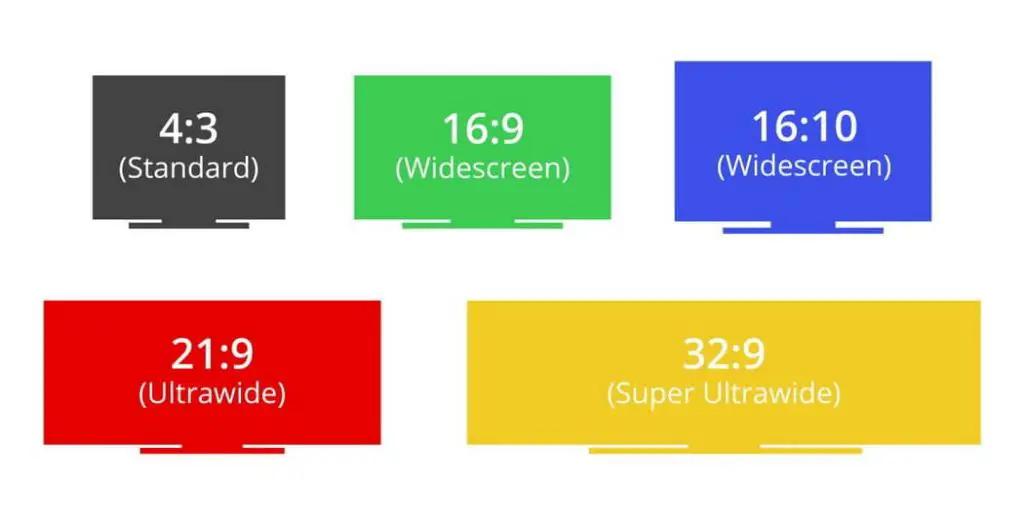An aspect ratio refers to the proportional relationship between the width and height of a display. It is expressed as width:height. Common aspect ratios for monitors and TVs include:
- 16:9 – The most common widescreen aspect ratio used today. Found on most modern TVs and computer monitors. Offers a wide viewing angle good for gaming and movies.
- 21:9 – An even wider cinematic aspect ratio gaining popularity. Provides an immersive viewing experience good for movies. Some support for 21:9 in games.
- 4:3 – A standard non-widescreen aspect ratio. Was used on older CRT monitors and TVs before widescreen became common. Not ideal for modern media consumption.
There are pros and cons to each aspect ratio. The wider 21:9 provides a cinematic panoramic view well-suited to films, while 16:9 strikes a balance useful for both productivity and entertainment. The older 4:3 is less common now but allows for full vertical screen real estate. Ultimately, the ideal ratio comes down to user needs and preferences.
History of Aspect Ratios
The original aspect ratio used in silent films and early talkies was 4:3 (1.33:1). This ratio was chosen as it was similar to the aspect ratio of 35mm film cameras and projectors at the time. The 4:3 ratio remained the standard for cinemas and televisions for many decades.
In the 1950s, some films started experimenting with wider aspect ratios like Cinemascope which used an aspect ratio of 2.35:1. However, most films continued using 4:3 until the 1950s and 60s when more cinemas began projecting in wider formats like 1.85:1.
The shift to wider aspect ratios was an attempt to give audiences a more immersive experience and compete against television. But 4:3 remained the standard for broadcast TV up until the 1990s and early 2000s.
The 16:9 (1.78:1) aspect ratio emerged as the new standard with the advent of high definition television (HDTV) in the 1990s and early 2000s. Originally a European standard, 16:9 was adopted by manufacturers as a compromise between the cinema style widescreen formats and traditional television 4:3 ratio. It allowed networks to retain compatibility with older content while transitioning to HD.1
16:9 Aspect Ratio
The 16:9 aspect ratio is the most common aspect ratio in use today. It has a width that is 1.78 times the height. This aspect ratio was popularized in part by the introduction of high-definition TVs, which adopted 16:9 as the standard widescreen aspect ratio.
The 16:9 aspect ratio is well suited for watching widescreen movies. Since most modern films are shot in wider aspect ratios like 16:9 or 21:9, the 16:9 screen avoids or reduces the black letterbox bars that are visible when viewing wider aspect content on a more square screen like 4:3. This allows almost the entire screen to be filled when watching movies in 16:9.
However, the move to 16:9 has created some compatibility issues. Some older 4:3 content may get cropped or stretched on a 16:9 display. Gaming can also be impacted since some retro games were designed for 4:3 displays. Black bars may be displayed when running older games in 16:9. So while 16:9 is the most common modern standard, it isn’t ideal for all content and applications.
21:9 Aspect Ratio
The 21:9 aspect ratio, also known as ultrawide, has been growing in popularity in recent years. This super widescreen format provides a more immersive experience for both gaming and watching movies, with a wider field of view without the black bars found on 16:9 displays.
Ultrawide monitors with a 21:9 aspect ratio have seen a surge in demand, especially amongst gamers who want a more engrossing gameplay experience. The expanded peripheral vision offered by these monitors can provide competitive advantages in fast paced FPS and racing games (PCWorld). Many modern games now natively support 21:9 resolutions.
For movie watching, a 21:9 monitor gives a cinematic panoramic view, eliminating the black bars while preserving the original widescreen aspect ratio. This makes it well-suited for watching Blu-ray and streaming content.
The wider screen real estate also offers productivity advantages, allowing more open windows side-by-side. However, some users feel the super wide form factor can lead to excessive head turning (Reddit).
4:3 Aspect Ratio
The 4:3 aspect ratio is rare today compared to widescreen formats like 16:9 and 21:9. However, 4:3 does have some benefits in certain use cases:
With its more vertical orientation, 4:3 can be a good choice for vertical content types like portrait photos and phone/tablet usage where vertical space is at a premium. Many older photos and videos were shot in 4:3 as well, so preserving that original aspect ratio prevents cropping or distortion when viewing on modern widescreen displays (via source).
For gaming, 4:3 gives a more zoomed-in field of view which can help spot targets and aim precisely in some titles like CS:GO. This comes at the cost of reduced peripheral vision, however. Competitive gamers often prefer 4:3 but more immersive games favor 16:9 or wider (source).
Overall, 4:3 is a niche pick today best suited for specific vertical or gaming uses where that extra vertical space and framing are beneficial.
Which is Best for Gaming?
When choosing an aspect ratio for gaming, the most common options are 16:9 and 21:9. 16:9 has long been the standard widescreen aspect ratio for monitors and TVs, with the vast majority of games developed to support it
According to this Reddit discussion, many game developers consider 16:9 the minimum supported aspect ratio given its ubiquity. Supporting ultrawide or wider formats like 21:9 requires additional work to adjust UI elements and prevent distortions.
The 16:9 aspect ratio provides a good balance between immersion and functionality for gaming. It allows players to see critical parts of the screen while maintaining sharp image quality. The market share of 16:9 monitors also means most multiplayer games are optimized for it.
On the other hand, the 21:9 aspect ratio has grown in popularity for gaming due to the increased sense of immersion it provides. By giving a wider field of view, 21:9 can make games feel more cinematic and draw players deeper into the experience. This increased peripheral vision can also provide slight gameplay advantages in certain titles.
Ultimately, while 21:9 offers a more engrossing experience if supported by the game, 16:9 remains the most universally supported and playable aspect ratio for gaming.
Which is Best for Movies?
When it comes to watching movies, the 21:9 aspect ratio is considered the most cinematic. This ultra-widescreen format, also known as 2.39:1, closely mimics the aspect ratio used for most modern theatrical releases (Adobe). The 21:9 ratio provides a panoramic viewing experience and allows movies to utilize the entire width of the screen.
The 16:9 ratio is the standard for high definition televisions and is common for streaming and broadcast content. However, it has a more boxy shape compared to theatrical releases and results in black bars at the top and bottom of the frame when watching 2.39:1 movies. While 16:9 is suitable for most TV and video, 21:9 provides a truer cinematic experience.
Which is Best for Productivity?
The aspect ratio that is best for productivity often comes down to personal preference and workflow. However, there are some key differences between 16:9, ultrawide, and 4:3 aspect ratios when it comes to productivity tasks like document editing, web browsing, and multitasking.
The 16:9 aspect ratio offers a good balance between width and height for most productivity uses. It allows you to comfortably view two documents or windows side-by-side. 16:9 screens are very common, so most productivity software and web content are designed with this aspect ratio in mind 1.
Ultrawide monitors with a 21:9 or wider aspect ratio provide more horizontal space, which can improve multitasking with three or more windows open side-by-side. The extra width is also useful for viewing large spreadsheets or editing wide images. However, some find the ultrawide form factor uncomfortable for prolonged document editing 2.
The 4:3 aspect ratio offers more vertical space compared to widescreen formats like 16:9 and 21:9. This can reduce scrolling for document editing and web browsing. But the 4:3 ratio provides less room for multitasking and split-screen use.
In the end, consider your most common productivity tasks and whether you prefer more horizontal or vertical space. Wider aspect ratios facilitate multitasking, while taller ones reduce scrolling.
Finding the Right Aspect Ratio
Choosing the optimal aspect ratio comes down to considering how you plan to use your display and the size of your monitor. Aspect ratios like 16:9 and 21:9 allow you to fit more content horizontally, making them better suited for productivity tasks and multitasking. Ultrawide monitors with a 21:9 ratio provide even more screen real estate. According to one Reddit user, “I find 21:9 much better for productivity. I can have 3 windows side by side easily.”
However, a smaller 16:9 monitor may feel too cramped at 21:9. As the r/SiegeAcademy subreddit suggests, “Consider your screen size. 21:9 on a 24″ monitor will look very cramped vertically.” On a larger 27″ or 32″ monitor, 21:9 has enough vertical space for most uses.
For competitive gaming, many players prefer 16:9 or 4:3 for better focus without excessive peripheral vision. As one Redditor explains, “I play competitive so I use 4:3 for less visual clutter on screen.” Movies and cinematic games often suit wider 21:9 displays that fill more of your field of view.
Consider testing different aspect ratios to find your ideal fit based on your priorities. While wider ratios boost productivity, screen size impacts how usable and comfortable that extra width feels. Measure the horizontal and vertical viewing space to ensure your chosen ratio works well for your activities and display size.
Conclusion
In summary, the aspect ratio you choose depends on your priorities and intended use case. 16:9 is the most common and well-supported choice for general use. 21:9 offers an immersive cinematic experience ideal for movies and games. 4:3 provides a more square viewing area that maximizes vertical space, making it better for productivity tasks like document editing.
For gaming, 21:9 and 16:9 are good options that maximize horizontal viewing space while maintaining vertical height for the HUD and menus. Movies are best viewed in 21:9, which matches the ultra-wide theatrical aspect ratio. Productivity apps benefit from 4:3 or 16:9 for their extra vertical space to see more lines of text or spreadsheet cells.
Do some research to find the right balance for your needs. The ideal monitor will have your preferred aspect ratio along with sufficient resolution, refresh rate, response time, and other features fit for your usage. While wider ratios are immersive, remember that 16:9 content can letterbox on them. Ultimately, choose based on your specific apps, media, and games.