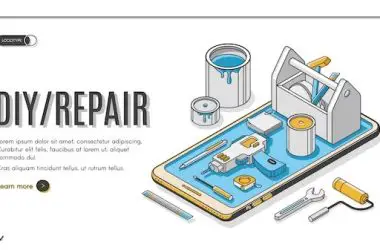Screen protectors have become a ubiquitous accessory for smartphones. A 2021 survey conducted by Screen Protector Services found that 72% of smartphone users had a screen protector installed on their device [1]. This high adoption rate underscores how crucial screen protection has become, especially as mobile devices now serve as our windows into virtually all aspects of work and life.
Yet with all their advertised benefits, the impact of screen protectors on display quality remains murky. On one hand, a tempered glass shield seems necessary to prevent scratches and cracks. But could covering the display also degrade the iPhone’s crystal clear Retina imagery? This article examines the pros and cons to find out if screen protectors affect iPhone display quality.
Types of Screen Protectors
There are three main types of screen protectors for iPhones and other smartphones: tempered glass, plastic film, and liquid application.
Tempered glass screen protectors are made from chemically strengthened glass to increase durability and impact resistance. According to Staples, they offer premium protection at a higher price point than other options.
Plastic film screen protectors are thin overlays typically made from thermoplastic polyurethane (TPU). As noted by GadgetMates, they are affordable and the most common type of screen protector.
Liquid screen protectors involve applying a liquid polymer coating directly onto the iPhone’s screen. They can self-heal from minor scratches but may require reapplication over time.
How Screen Protectors Work
Screen protectors are typically made of either tempered glass or plastic polymer materials. According to Wikipedia, common materials used for screen protectors include polyethylene terephthalate (PET), thermoplastic polyurethane (TPU), and laminated tempered glass. These materials are designed to be thin yet durable and scratch-resistant.
Screen protectors stick to phone displays using a strong adhesive. The adhesive may be wet-applied or dry-applied depending on the type. Wet-applied screen protectors use a liquid adhesive that dries, while dry-applied ones use a pre-applied adhesive layer. The adhesive keeps the screen protector firmly in place on the display once applied.
The durable transparent material of the screen protector shields the actual phone display from scratches, cracks, and other minor damage. By taking this physical wear and tear, a screen protector aims to protect the screen underneath for extended durability.
Screen Protector Pros
One of the biggest benefits of using a screen protector on your iPhone is protection against scratches and cracks. According to this article, screen protectors create a protective barrier between the iPhone’s display and objects that could potentially scratch or crack it. Small particles like dust or sand can easily cause micro-abrasions on the iPhone’s glass display when rubbed against it. However, they will scratch the replaceable screen protector instead. Screen protectors are also engineered to be shatter-resistant to help prevent cracks from impacts and drops. Made of tempered glass or tough plastic, quality screen protectors are designed to absorb shock rather than transfer it to the underlying display.
Cons of Screen Protectors
While screen protectors offer many benefits, they also have some downsides to consider:
Screen protectors can reduce display quality and clarity to some degree. The extra layer over the screen can make images seem slightly less sharp and colors less vibrant. This is especially true for plastic protectors, while high-quality glass protectors have less impact.
Applying screen protectors takes precision and patience. If not positioned perfectly smooth with no bubbles or dust trapped underneath, the protector will not look or feel right. For some users it proves challenging to get a completely flawless application.
Tempered glass protectors in particular are prone to cracking or chipping at the edges over time. They may need frequent replacing depending on use and drops.
Some users simply dislike the feel of a plastic or glass layer over the iPhone’s original touchscreen surface. This comes down to personal preference.
Sources:
https://protectionecran.com/en-wd/blogs/verre-trempe-protect-plus/inconvenients_de_verre_trempe
https://mobileshark.co.uk/blog/tempered-glass-vs-plastic-screen-protectors-pros-cons/
Impact on iPhone Display Quality
Screen protectors can potentially affect iPhone display quality in a few key ways. One issue is a reduction in clarity – adding an extra layer on top of the screen means you are looking through that layer, so tiny details and text can appear slightly blurred or less crisp (source). Tempered glass protectors tend to have less of an impact on clarity than plastic protectors.
Screen protectors can also sometimes reduce brightness and color accuracy. The extra layer can dampen brightness slightly, causing colors to look more muted (source). This effect is usually minor, but can be more noticeable on lower quality screen protectors.
Overall, while screen protectors can negatively impact display quality in small ways, many people find the tradeoff worthwhile for the protection and durability they provide. High quality glass screen protectors tend to have less of an effect on clarity and color. But those concerned about optimizing display quality may prefer using no protector at all.
Recommendations
When selecting a screen protector for your iPhone, there are a few brands that stand out for optimizing display quality:
ZAGG InvisibleShield – ZAGG is known for their durable and crystal clear screen protectors that don’t interfere with display quality. They use a wet-install method to apply with no bubbles. Their Sapphire Defense and InvisibleShield Glass options are top choices.
Spigen GlasTR – Spigen offers tempered glass options that are designed specifically for each iPhone model for a perfect fit. Their GlasTR line maintains the iPhone’s clarity and touch sensitivity.
BodyGuardz – Using their Pure2 technology, BodyGuardz screen protectors aim to provide HD clarity and touch accuracy with strong durability. Their contain self-healing properties to repair scratches.
Belkin InvisiGlass – Belkin’s ultra-thin InvisiGlass protectors are made from chemically strengthened glass to prevent scratches without any rainbow effects. They are designed to keep colors vivid.
When selecting a screen protector, look for ones designed specifically for your iPhone model and prioritize brands using glass rather than plastic. Tempered glass options tend to provide the best display clarity and touch sensitivity.
Proper Installation
Installing a screen protector properly is crucial to get the full benefit. Here are some tips for applying it precisely to your iPhone display:
1. Clean the screen. Use the included wipes or a microfiber cloth to thoroughly clean your iPhone’s display. Remove any oil, grease or dust particles so the screen protector can adhere correctly.
2. Align it perfectly. Carefully peel off the back liner and align the screen protector evenly on all sides before allowing it to stick. Adjust as needed.
3. Apply pressure. Once aligned, apply firm pressure with your thumbs, smoothing from the center outward. This removes any air bubbles and ensures full adhesion.
4. Clean edges. Use the cloth to clean the edges and make sure they are sealed fully without any lifting or peeling.
5. Let sit. Allow the screen protector to cure for 24-48 hours before regular use. The adhesive needs time to set fully.
With proper installation, your screen protector will be perfectly positioned for maximum scratch protection and visual clarity on your iPhone’s display.
When to Replace
Even though quality tempered glass screen protectors can last a long time, there are signs to watch for that indicate it’s time for a replacement. According to experts, small scratches and scuffs are normal wear and tear and not a reason alone to replace the protector. However, if you notice any of the following, it’s a good idea to swap it out for a new one:
- Major scratches, cracks, or chips in the surface that affect visibility or feel
- Bubbling or peeling edges
- Smudges or dirt impossible to clean
- Rainbow effects or blurred areas that disrupt viewing
Many sources recommend replacing screen protectors every 6-12 months with regular use. The protector naturally wears down over time and becomes less effective at absorbing impact. Replacing it annually ensures you always have maximum scratch protection and shock absorption. With heavy use or a drop that damages the protector but not the screen itself, replacing it sooner within 3-6 months is wise.
While screen protectors don’t technically “expire,” the material degrades over time. Switching it out once a year provides cheap insurance against expensive screen repairs down the road.
Conclusion
In summary, screen protectors can play an important role in protecting your iPhone display from scratches, cracks, and other damage. However, some types like plastic film can degrade display quality by reducing clarity, brightness, and touch sensitivity. Glass protectors preserve the screen better while still providing protection.
When choosing a screen protector, prioritize protecting the screen without too much compromise on display quality or touch responsiveness. Carefully apply the protector to prevent bubbles and debris. Replace the protector if it starts chipping or peeling off. While any protector will impact the iPhone display somewhat, glass protectors cause minimal decline in quality for most users.
Overall, a glass screen protector is recommended to optimally safeguard your iPhone display without detracting too much from the visual and interactive experience. With proper installation and replacement when needed, you can protect against scratches and cracks while still enjoying the exceptional quality of an iPhone’s retina display and Touch ID capabilities.