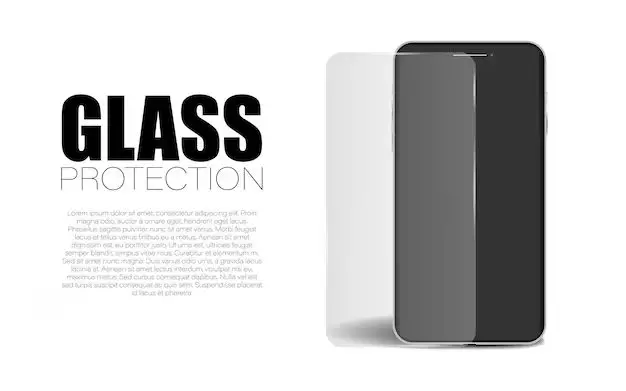What is a Screen Protector?
A screen protector is a thin sheet that is adhered to the screen of an electronic device such as a smartphone, tablet, or smartwatch[1]. The main purpose of a screen protector is to prevent scratches from occurring on the device’s screen. Screen protectors are typically made of different materials such as plastic, glass, or tempered glass.
Screen protectors work by creating a protective barrier between the device’s screen and any objects that may come into contact with it. The idea is that the screen protector takes any scratches instead of the actual screen underneath. This helps maintain the screen’s clarity and touch sensitivity.
Without a screen protector, scratches can easily develop from keys in pockets, drops on rough surfaces, or abrasive cleaners. Applying a screen protector helps safeguard the device screen against normal wear and tear.
[1] (https://www.linkedin.com/pulse/importance-screen-protectors-cellphones-safeguarding-your-johnny-ying)
Why Use a Screen Protector?
There are several key reasons to use a screen protector on your smartphone, tablet, or other device screen:
Protect device screen from scratches and cracks – Screen protectors act as a shield to protect the actual screen from getting scratched or cracked from drops and impacts. A screen protector can absorb the damage instead of the bare screen (Discovery).
Improve screen clarity – Some screen protectors are designed to reduce glare and enhance visibility. An anti-reflective screen protector can improve screen clarity in bright lighting conditions (Punch Nigeria).
Prevent oil/dirt buildup – Screen protectors form a barrier that prevents oil from fingers and dirt from accumulating directly on the screen surface and degrading visibility.
Less expensive than screen replacement – If a screen protector cracks or scratches, it is inexpensive and easy to replace, whereas a damaged device screen can be very costly to repair or replace.
Some provide other benefits like privacy, glare reduction etc. – Depending on the type, screen protectors may provide additional benefits like privacy filtering, anti-glare properties, scratch resistance, and more (Punch Nigeria).
Types of Screen Protectors
There are several different types of screen protectors available. Some of the most common include:
Tempered Glass
Tempered glass screen protectors are made from specialized glass that is designed to shatter into small, harmless pieces rather than large, sharp shards if broken. Tempered glass protectors provide excellent protection against scratches and impacts while maintaining a clear, natural feel when using the touchscreen. They are one of the most popular options [1].
Plastic Film
Plastic film protectors are thin sheets of flexible plastic that adhere directly to the screen. They are very affordable and easy to apply. However, they are less durable than glass and can scratch or bubble over time. Plastic protectors provide basic protection but often reduce screen clarity and responsiveness compared to glass [2].
Liquid Applicators
Liquid screen protectors use a liquid solution to coat the screen with a thin, clear barrier. The liquid fills in scratches and creates a smooth surface. Application can be tricky but results are often bubble-free. Liquid protectors self-heal small scratches over time but may need frequent reapplication.
Anti-Glare & Anti-Fingerprint
Many screen protectors have specialized coatings to reduce glare and resist fingerprints. Anti-glare protectors diffuse reflective light to reduce eye strain. Anti-fingerprint coatings prevent oily residue from appearing on the screen.
Privacy Screen Protectors
Privacy screen protectors use specialized filters that block viewing from certain angles. This prevents others from snooping on sensitive information displayed on the screen. The display appears normal when viewed straight-on but becomes obscured at wider angles [3].
How to Apply a Screen Protector
Applying a screen protector properly is important for getting the full benefit. Follow these key steps:
First, thoroughly clean the device screen. Use a lint-free cloth and alcohol wipes to remove any dust, oils or debris. Make sure the screen is completely clean and dry before proceeding. Any particles left under the screen protector willimpact performance and clarity.
Next, carefully peel off the adhesive backing and align the screen protector on the device. Avoid touching the adhesive side and handle only the edges. Precisely line up the protector before adhering it.
Slowly lower the screen protector into place. Carefully press down while avoiding creating any air bubbles. Apply gentle but firm pressure with a soft cloth to adhere the entire surface. Work from the center outward.
Finally, give a final inspection. Look closely for any remaining dust specks or bubbles. Gently lift and reapply if needed to get a perfectly smooth application without any gaps, lifts or distortion. Avoid touching the screen protector surface once fully applied.
Caring for a Screen Protector
To keep your screen protector in good condition for as long as possible, proper care and maintenance are important. Here are some tips for caring for a screen protector:
Use a microfiber cloth to gently wipe down the screen protector. Microfiber cloths are soft and will not scratch the screen protector. Avoid using paper towels or tissues which can leave lint behind. Also avoid using harsh cleaners or abrasive materials on the screen protector, as these can wear it down over time.
If your screen protector starts to get scratched or worn, it’s best to replace it. Continuing to use a scratched protector can lead to more scratches on your actual phone screen. Look for signs of peeling edges or bubbles, as this indicates it is no longer adhering properly.
If your screen protector starts to peel off, you can try re-applying it. Carefully lift the edges and reposition it back onto the screen. Then use a credit card or applicator tool to smooth out any remaining bubbles or edges. This may temporarily re-adhere it.
But if the peeling persists after re-application, or if the screen protector becomes excessively scratched or damaged, go ahead and replace it. Using a worn screen protector diminishes its protective abilities for your phone screen. Investing in a new one ensures full coverage.
With proper care, you can maximize the lifespan of a screen protector. But don’t wait too long to replace it when needed. This ensures your phone screen remains protected from scratches, cracks and other damage.
[Cite source: https://www.gazelle.com/thehorn/2018/02/21/how-to-clean-the-sticky-side-of-a-screen-protector/]When to Replace a Screen Protector
Knowing when to replace a screen protector is important to maintain its effectiveness in protecting your device’s display. There are several signs indicating it’s time for a new screen protector:
- Visible scratches or cracks – Once deep scratches, chips, or cracks appear, the screen protector is no longer able to fully protect the screen from potential damage.
- Rainbow effect – If you notice a rainbow-like colored effect on the screen protector, this is a sign that the material is wearing thin and can no longer disperse light properly.
- Bubbling around the edges – Air bubbles around the edges mean the adhesive is failing and can no longer keep the protector securely attached.
- Reduced touch sensitivity – Screen protectors naturally wear down over time, eventually reducing responsiveness to touches and swipes.
For most people who use their phone daily, screen protectors should be replaced every 6-12 months according to this source. Replacing on this schedule helps maintain full touchscreen functionality and protection from scratches.
Pros of Screen Protectors
There are several advantages to using a screen protector on your device’s display screen. Some of the key pros include:
Prevent Scratches – One of the main benefits of a screen protector is protecting against scratches and scuffs from keys, coins, drops, and other hazards that can damage the screen over time. The tempered glass or plastic layer takes the brunt of the damage instead of the screen itself. This helps maintain the pristine, glossy look of the display.
Improve Display Clarity – Quality screen protectors are designed with optical transparency and oleophobic coatings that actually enhance the screen clarity and brightness. They minimize fingerprints and smudges while providing a crisp, sharp viewing experience.
Low Cost Protection – Buying a screen protector is an inexpensive way to safeguard your device’s valuable display. Replacing a cracked screen can cost several hundred dollars, whereas most protectors cost under $50. The minor upfront investment saves money in the long run.
Easy to Apply and Replace – Modern screen protectors use adhesives that allow for a bubble-free installation. They can be easily removed and replaced when worn or damaged. This provides ongoing protection over the lifetime of your device.
Variety of Options – There are screen protectors available in different materials, thicknesses, and finishes to suit any phone. You can find basic flexible plastic covers as well as tough tempered glass protectors. This range provides protection for various budgets and needs.
Cons of Screen Protectors
While screen protectors offer protection for your device’s display, they also come with some drawbacks to consider. Some potential cons of using a screen protector include:
Added expense – Screen protectors require an additional upfront cost on top of the price of your phone. Quality screen protectors can range from $10-40 depending on the material and brand.
Can bubble or peel – Over time, especially with lower quality screen protectors, bubbling around the edges or peeling can occur. This ruins the smooth look and feel of the screen.
May reduce touch sensitivity – Some screen protectors, particularly thicker glass ones, can slightly reduce the responsiveness and sensitivity of the touch screen.
Doesn’t prevent all cracks – While screen protectors can prevent scratches and minor impacts, they cannot prevent major cracks from drops onto hard surfaces.
Can be tricky to align/apply – Applying a screen protector without getting dust or bubbles underneath requires precision. For optimal results, a careful, step-by-step application is required.
Screen Protector vs. Phone Case
Screen protectors and phone cases serve different functions when it comes to protecting your phone. Cases protect the entire phone from drops and impacts by covering the device in a durable shell. Screen protectors only protect the display from scratches, cracks, and some impact damage. Cases can add bulk and weight to a phone for more comprehensive protection, while screen protectors are thin and light.
While screen protectors can help prevent cracked screens, they don’t completely prevent display damage from significant drops. For maximum protection, experts often recommend using both a protective case and a screen protector. The case safeguards the body of the phone, while the screen protector preserves the display. Using both together provides more complete coverage.
Some factors to consider are how prone your phone may be to drops versus scratches based on your lifestyle. Active users who carry their phones in bags or pockets with keys may want a screen protector to prevent superficial scratches. Those who frequently drop their phones will benefit more from a protective case.
In the end, phone cases provide impact and drop protection for the entire device, while screen protectors only guard the display. For the most comprehensive protection, many users opt for both accessories to safeguard all aspects of their phone.
Key Takeaways
A screen protector’s main function is to prevent scratches and damage to a device’s screen. There are different types, such as plastic film, glass, and tempered glass, that suit different user needs and preferences. Proper application is important for a screen protector to adhere correctly and maximize protection. Regular cleaning and eventual replacement is needed, as screen protectors can wear out over time with normal use.
Overall, a screen protector provides an inexpensive way to protect a phone or tablet screen from scratches, cracks, and shattering. They allow device owners to use their phones without worry of damaging an expensive screen replacement. While screen protectors require occasional maintenance and replacement, they can save consumers money over the lifespan of the device.